Home
Certificates & Courses
CS50's Introduction to Game Development
from
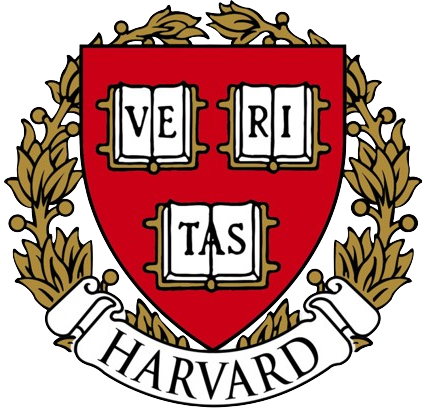
Harvard University
from Jul 2023 to Dec 2023
Online
The CS50 Introduction to Game Development course by Harvard University is an enriching journey into the world of game development, offered through their OpenCourseWare.
Course Structure and Content:
The course delves into the development of both 2D and 3D games.
It covers various genres including platformers, side-scrollers, and 3D flight simulators.
Tools and languages used include Unity, LÖVE 2D, and Lua, along with an introduction to C# for Unity development.
Key Projects and Lectures:
Pong: The course begins with a classic game to introduce basic concepts.
Flappy Bird: Teaches animation and simple physics.
Match 3: Introduces more complex game mechanics and tweening for smooth animations.
Super Mario Bros.: Covers more advanced platformer mechanics.
Legend of Zelda: Explores top-down perspective and game design intricacies.
Angry Birds: Emphasizes physics-based game design.
Focus on Learning:
The course is project-based, encouraging hands-on learning through game development projects.
Each project includes detailed lectures, source code, and implementation tips.
The course emphasizes understanding core game development concepts over obtaining a certificate.
Learning Outcomes:
Gain practical experience in game design and development.
Learn to work with popular game development frameworks and tools.
Develop an understanding of animation, physics, and user interaction in games.
Unity C# Scripting Fundamentals
from
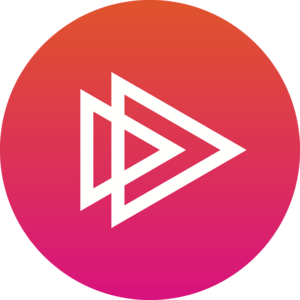
Pluralsight
completed on Oct 2020
Online
Introduction to C# in Unity:
Understanding the core workflow for creating and executing scripts in the Unity Editor.
Creating and manipulating variables.
Learning about different types of operators (assignment, arithmetic, logical, and comparison).
Developing logic using conditional statements, loops, and basic arrays.
Project-Based Learning:
Applying learned concepts to create a simple physics-based rolling ball game.
Implementing the project step-by-step, including:
Setting up the camera.
Creating a coin collection system.
Designing a GUI for coin counting.
Creating a killbox and setting up the finish line.
Equip learners with the knowledge to script effectively in C# within the Unity environment.
Provide hands-on experience through mini-projects to reinforce the concepts.
Develop a fundamental understanding of scripting that can be applied to more complex Unity projects.
Skills Developed:
Basic scripting in C# tailored for Unity.
Practical experience with Unity's scripting API.
Foundation for more advanced Unity development and game design.
Unity Animation Fundamentals
from
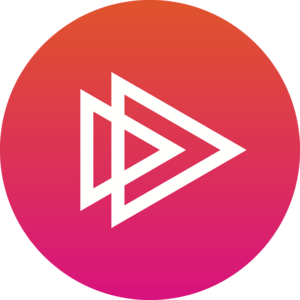
Pluralsight
completed on Oct 2020
Online
Course Overview:
Animation Basics:
Introduction to the basics of animation within Unity.
Understanding key concepts like keyframes, timelines, and interpolation.
Learning how to create simple animations and adjust their properties.
Mecanim Animation System:
In-depth coverage of Unity's Mecanim animation system.
Creating and managing animation states and state machines.
Utilizing animation layers for more complex animation behaviors.
Blend Trees:
Learning how to use blend trees to combine multiple animations seamlessly.
Practical examples of setting up blend trees for character movements.
Animation Controllers:
Building animation controllers to manage the flow and blending of animations.
Setting up transitions and conditions for smooth animation switching.
Scripting for Animation:
Using C# scripting to control animations programmatically.
Writing scripts to trigger animations based on game events.
Implementing dynamic and responsive animations in gameplay.
Skills Acquired:
Proficiency in using Unity's animation tools.
Ability to create and manage complex animation systems.
Understanding of both the technical and artistic aspects of animation in Unity.
Capability to script animations and integrate them into interactive projects.
Unity 2018 Fundamentals
from
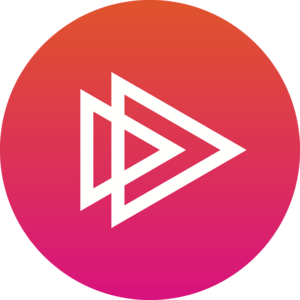
Pluralsight
completed on Apr 2020
Online
Course Overview:
Objective: The course is designed to help learners understand the basics of Unity 2018, focusing on foundational skills necessary for game development.
Content Structure:
Course Introduction: Overview of what the course will cover.
Setting Up Unity: Instructions on installing and setting up the Unity environment.
Basic Concepts: Introduction to key Unity concepts such as the interface, game objects, components, and prefabs.
Scripting in C#: Basics of writing scripts in C# for Unity, covering essential programming concepts.
Building a Simple Game: Practical exercises to apply learned concepts by building a simple game.
Debugging and Optimization: Techniques for debugging and optimizing your Unity projects.
Project Completion: Final touches to complete the project and prepare it for deployment.
Key Learning Outcomes
Unity Interface: Gain familiarity with the Unity Editor and its various panels and tools.
Game Objects and Components: Understand the use of game objects and how to add and configure components to bring them to life.
Scripting Fundamentals: Learn to write and attach C# scripts to game objects, manage input, and control game behaviors.
Building and Deploying: Learn the basics of building and deploying games to different platforms.
Problem-Solving: Develop problem-solving skills specific to game development, including debugging and performance optimization.